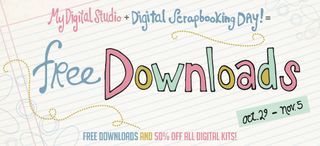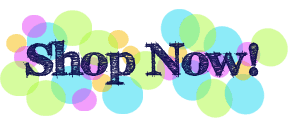MDS2 Free 30 Day Trial – just in time for Digital Scrapbooking Day!
Stampin' Up! is celebrating Digital Scrapbooking Day with 50% off all digital kits – plus there will be free downloads available! More details tomorrow – or check my online store under "My Digital Studio".
A reminder that there is a free 30 day trial of My Digital Studio 2 (MDS2 for short) – here's some technical info in case you were looking to download this in time to use it with the kits and free downloads! As well, if you place your order for your free download through my online store, I will send you exclusive video tutorials on using the software!
Here's some technical information about installing the trial, especially if you already have My Digital Studio…
If you have the original My Digital Studio software and would like to try the MDS 2 Trial, you have a couple of options for installing the trial software:
- Save over My Digital Studio software. You can install MDS 2 Trial directly over your original My Digital Studio program. This will allow you to access all the downloads you have already purchased for My Digital Studio in your MDS 2 Trial program without having to re-download any of your digital content. Use this option if you are confident that you will purchase the MDS 2 software before the end of the trial.
- Save in a new location. Or, you can install MDS 2 Trial in a different location on your computer. If you do this, you will have to download any of your previously purchased My Digital Studio content into your new MDS 2 (if you want to use that content). The plus side is that if you install the MDS 2 Trial in a different location, it will not alter your original My Digital Studio program. So, after the 30-day trial, if you use your original My Digital Studio software, you will still have access to all of your original downloads without re-downloading.
You can save the trial software in a different location by giving it a different name when you see this screen during the installation process:
| Windows: | Mac: |
 |
If you purchase downloads during the 30-day trial period, they will be added to your most recently installed software, which is the MDS 2 Trial. After the trial period is over, you may need to re-download that content depending on whether or not you purchase the software and where you save it.
This is important! No matter how you download the trial, if you are going to buy the MDS 2 software, we strongly recommend purchasing it before your trial period has expired. When you launch the software after the 30 day trial period is over, you will be prompted to enter a product key. You will not be able to use the software again until you have entered a product key that you get when you purchase MDS 2 or MDS 2+.
So, if you installed the MDS 2 Trial over your original My Digital Studio software (option 1 above) and you wait until after the 30 days are over, you will have to re-download and install all your purchased digital content in order to use it in your original My Digital Studio software. Any downloads purchased during the trial period will also have to be re-downloaded. Also, since you replaced your original software, if you decide not to purchase MDS 2, you will have to reinstall the software too.
If you installed the MDS 2 Trial in a different place on your computer (option 2 above) and you wait until after the 30 days are over, any downloads purchased and installed during the trial period will have to be reinstalled. Your original My Digital Studio software will remain exactly the same, and you won’t have to reinstall it.
During the 30-day trial period, if you decide to purchase the software, you can follow the options listed above to save the permanent software. If you save it over your original My Digital Studio software, you will not need to re-download your purchased downloads; however, if you save it in a new location, you will need to add those downloads to the new MDS 2 software. If you purchase the upgrade or MDS 2, all you’ll have to do is enter the product key. If you purchase MDS 2+, then you’ll want to follow the instructions above so that all of the new content is installed. Keep in mind that our new SVG stamp brush sets will not work in the original My Digital Studio software.
Hope that's not too confusing – please feel free to contact me if you have any questions!