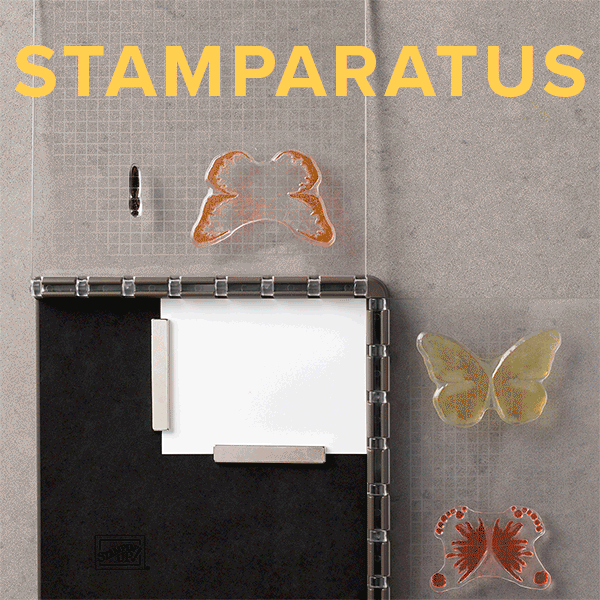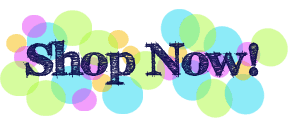Get Your Stamparatus!
Stampin’ Up! is introducing the Stamparatus – a new stamp positioner/tool! Demonstrators at last week’s On Stage event got their first look at this new tool in action – and there was a lot of “oohing and ahhing” happening in the crowd! See the animated gif above for a quick peek at how it works – or watch the video on the YamStamps Facebook page. You can get your Stamparatus by reserving one starting TODAY – Thursday 16 November, at 2pm Mountain Time (that’s 4 pm Eastern, 1 pm Pacific).
Stampin’ Up! is trying a reservation system for this launch. There will be a number of periods that you can reserve a Stamparatus. Each window has a set number of Stamparatii (that’s the plural, right?!), so once that number’s exhausted, you won’t be able to reserve one until the next reservation window.
| Reservation Windows | Available to Ship |
|---|---|
| November 16–30, 2017 | Approx. February 1, 2018 |
| December 5–30, 2017 | Approx. March 19, 2018 |
| January 15–30, 2018 | Approx. April 15, 2018 |
How to reserve
1) Have an online account set up for the YamStamps Online Stampin’ Up! Canada Store – you can do this ahead of time so that you’ll be ready to go right off the mark! In the top left corner of the page, you’ll see a link to create your account if you don’t already have one.
2) When the time hits, visit the store, and there will be a link to the Stamparatus Reservation Page. Complete the page (you’ll need to enter your credit card payment information). Your credit card will NOT be charged until your Stamparatus is shipped, but you will need one to complete your reservation. If the supply is exhausted, you will not be able to reserve one, and will get a message indicating that there are no products available to reserve. Fingers crossed that doesn’t happen to you!!
3) When your Stamparatus is ready to ship, you will get an email, and you can go into your online store account where it will be in your shopping bag. At that time, you can add other items to your bag (you’ll qualify for a free Sale-a-Bration item if you get in on the first two reservation windows). You can also update your address & credit card information before you finalize your order. Once the Stamparatus is in your shopping bag, DO NOT DELETE IT – we are being told that if that should happen, Stampin’ Up! can’t add it back to your bag and you will lose your reservation 🙁
This is going to be a HOT item, so be ready to reserve! Limited to one per customer….but if you miss out on the first reservation window, there’s 2 more chances….and this tool WILL be available in the upcoming 2018-2019 Annual Catalogue, so don’t despair! Please contact me if you have any questions or concerns.