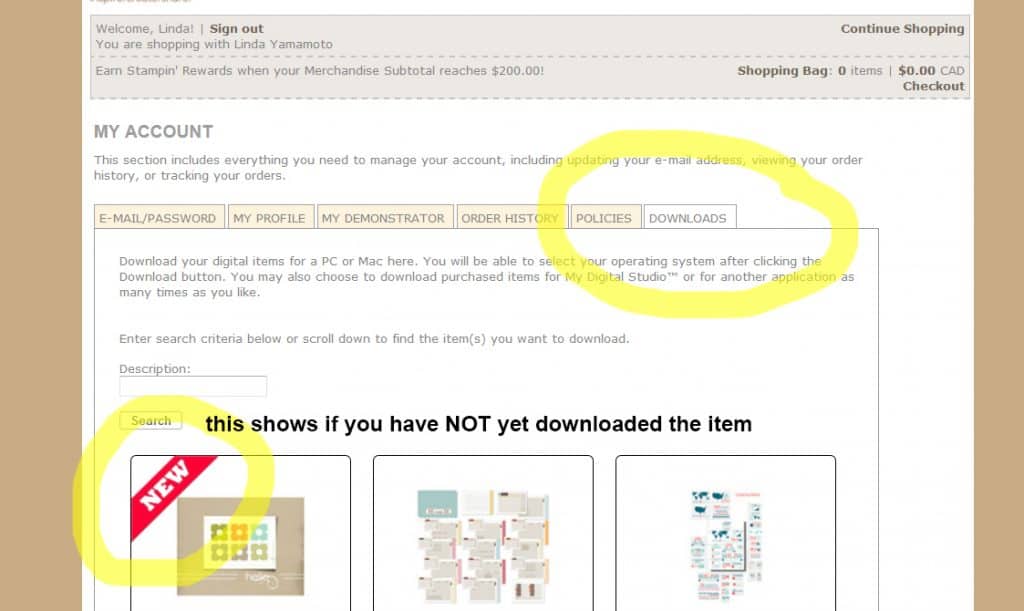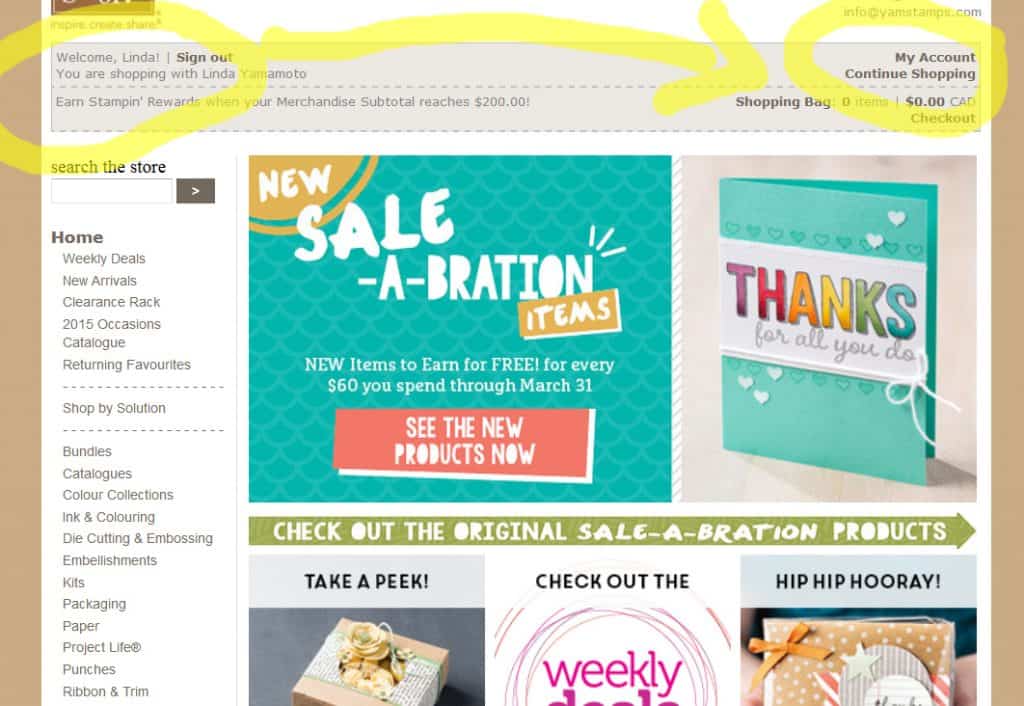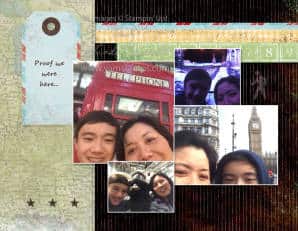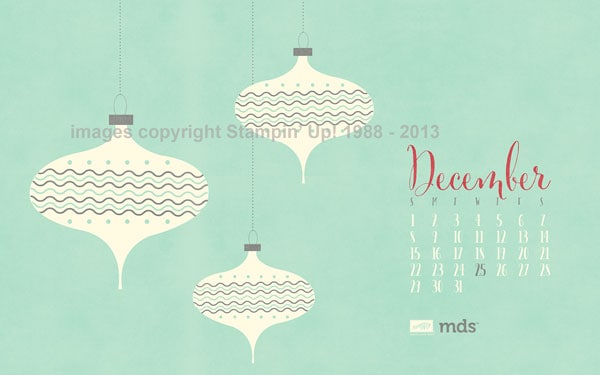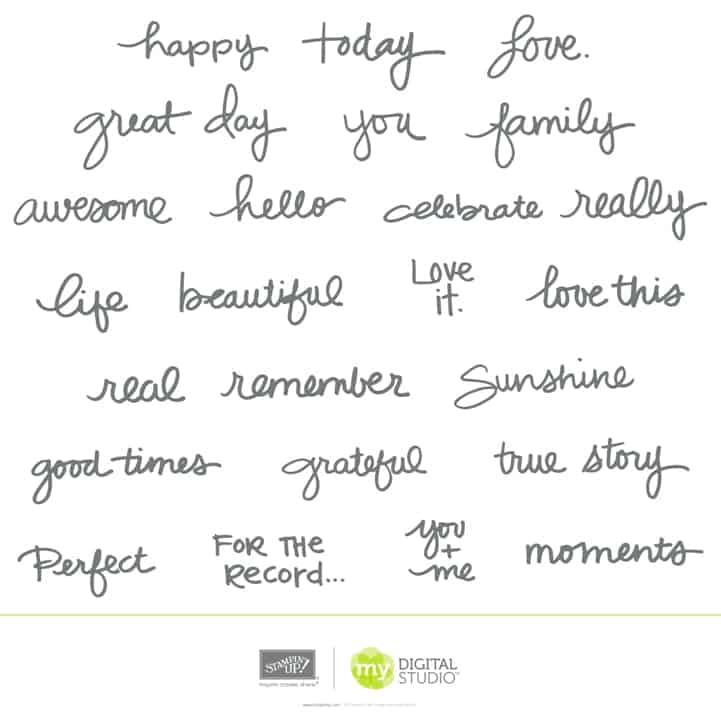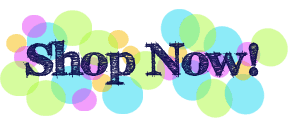Mar 22, 2015 | Announcements, MDS, Stampin' Up!
 Stampin’ Up! is going to be discontinuing MDS, their digital scrapbooking program. The program, digital media (downloads), and in-program printing will not be available for download nor purchase after 31 May 2015. With that in mind, you should take these steps NOW.
Stampin’ Up! is going to be discontinuing MDS, their digital scrapbooking program. The program, digital media (downloads), and in-program printing will not be available for download nor purchase after 31 May 2015. With that in mind, you should take these steps NOW.
1) If you want the MDS program, trial (30days free)/purchase/download it. If you have the program, you can continue to use it after 31 May, though there will not be future updates or upgrades. Program discs will be available while supplies last only.
2) If you want any of the available Stampin’ Up! digital images, purchase and download them now. Backup your files as well.
3) If you have purchased any digital images, be sure that you’ve downloaded them. I would download them in MDS format AND in the format for other programs (you get .png files that you can use with digital photo editing software, like Photoshop Elements). This way, in the future, you can still use the images.
Do this by logging into your customer profile and clicking on My Account.
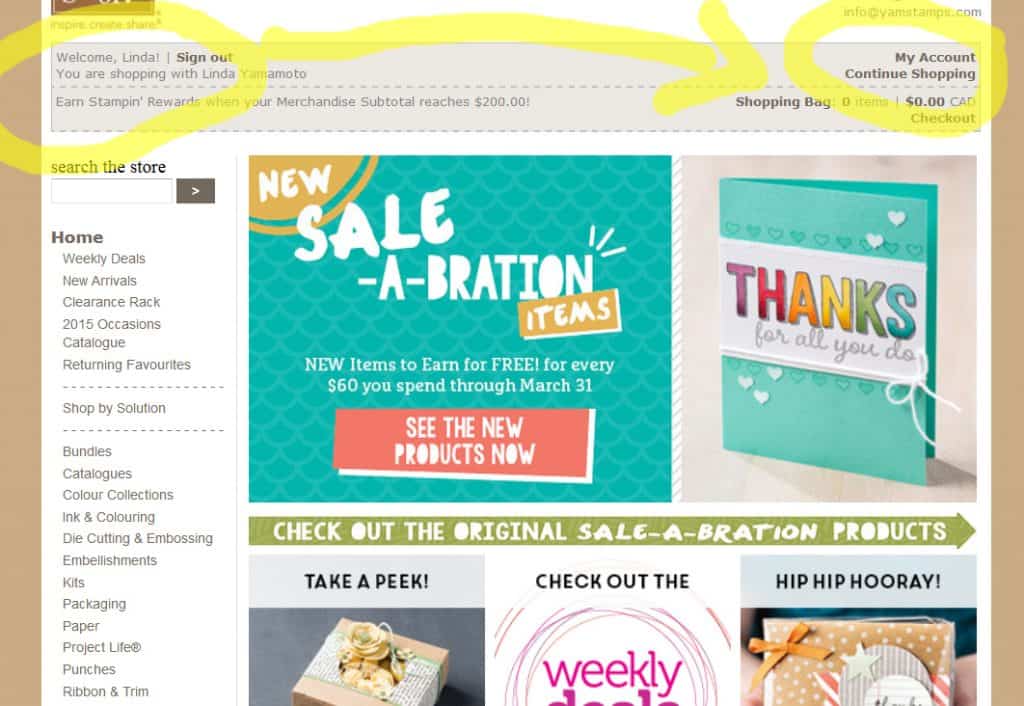
Then click on Downloads to access the Digital Download Manager, which shows you all your purchases. The Digital Download Manager will also be discontinued as of 31 May.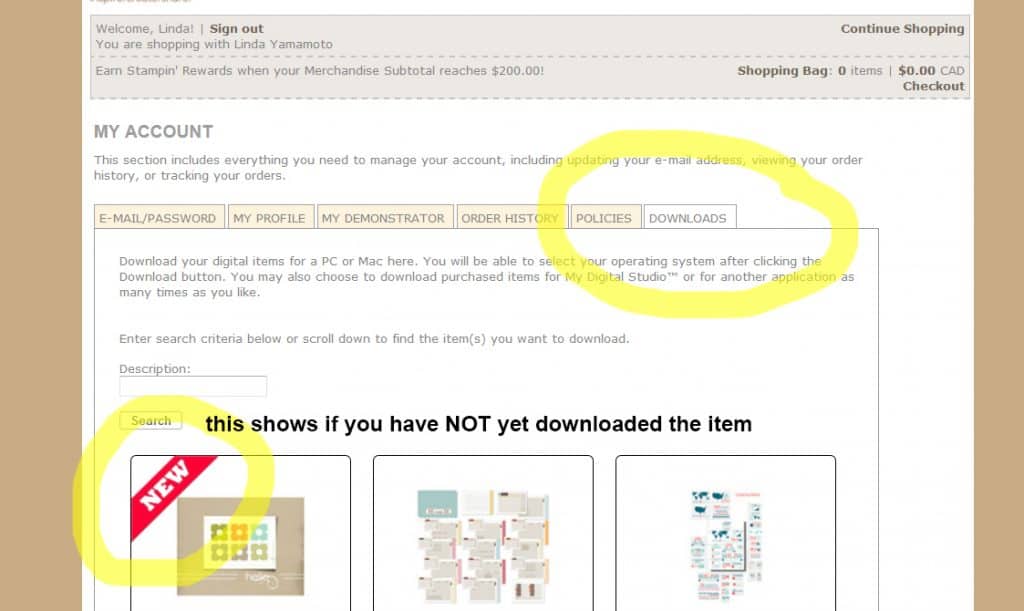
4) If you are currently working on a project in MDS and want to have it printed by Stampin’ Up!, it must be uploaded and ordered as of 31 May. After this date, you can still export your project to be printed by another printer, or print them at home yourself.
5) If you have any other questions, please contact me.
Jan 24, 2014 | MDS, scrapbooking, Stampin' Up!
Over the Christmas holidays I had the chance to travel to London, England with my family, and visit some longtime friends. It was a WONDERFUL trip and we had a lot of fun. Something my son & I started doing on this trip was to take “selfies” of the two of us in front of various landmarks. The photos, while definitely not the most technically perfect shots, were still so perfect to capture fun moments and memories. Now that we’ve been home a bit I threw some of these selfies into a scrapbook page layout. I used Stampin’ Up!’s World Traveler Photobook Template and MDS (My Digital Software) software to whip up this layout. Love the drag and drop ease; added a bit of text, got fancy and changed out some embellishments and added some drop shadows, but was done in an instant.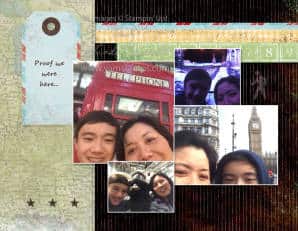
 How fun is this? Shots are: in front of the iconic red phone booth; in front of the model of Hogwarts at the Harry Potter Studio tour; with the Paddington Bear statue in Paddington Station; in front of Big Ben; under the dome of a cathedral which will remain unnamed because I don’t think we were actually supposed to do that….;at the Globe Theatre; at the Tower of London; with the Christmas tree in the Georgian Tea Room at Harrods. These pages are a great way to recall the fun moments of our trip! Digital scrapbooking is a great way to use those digital photos. I am working on doing an entire book with this template and will get it printed to have as a share-able memento of our trip. Want to try something like this? The MDS software is available to try for FREE for 30 days – once you try it, I’m sure you’ll love it! Don’t forget to contact me if you have any questions about it!
How fun is this? Shots are: in front of the iconic red phone booth; in front of the model of Hogwarts at the Harry Potter Studio tour; with the Paddington Bear statue in Paddington Station; in front of Big Ben; under the dome of a cathedral which will remain unnamed because I don’t think we were actually supposed to do that….;at the Globe Theatre; at the Tower of London; with the Christmas tree in the Georgian Tea Room at Harrods. These pages are a great way to recall the fun moments of our trip! Digital scrapbooking is a great way to use those digital photos. I am working on doing an entire book with this template and will get it printed to have as a share-able memento of our trip. Want to try something like this? The MDS software is available to try for FREE for 30 days – once you try it, I’m sure you’ll love it! Don’t forget to contact me if you have any questions about it!
Dec 3, 2013 | MDS, TV/Video/Web/Tech
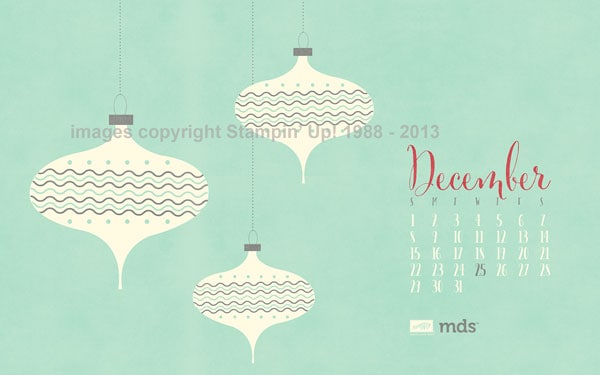 It’s December! Just a reminder that my monthly newsletter goes out today…and that tomorrow is Week 9 of the 12 Weeks of Christmas. Only 3 weeks to go?! Bags, tags and packaging will be the themes for the remaining weeks. (but only if you’re signed up for my newsletter!)
It’s December! Just a reminder that my monthly newsletter goes out today…and that tomorrow is Week 9 of the 12 Weeks of Christmas. Only 3 weeks to go?! Bags, tags and packaging will be the themes for the remaining weeks. (but only if you’re signed up for my newsletter!)
Don’t forget to get your FREE download – the monthly desktop calendar – December 2013 has a fun retro feel to it. This was the colour scheme for a lot of my holiday cards this year. I laughed during the weekend Stamp-a-Stack that it was the “Pastel” class as a majority of the cards had softer colours. I was sure to get one or two bolder colours in there, though!!
This Friday is the LAST Christmas Card Class – and there’s a couple of spots left if you’d like to make some special cards to mail or hand deliver. I’m also offering the Festive Flurry Ornament Kit/Class so you can make a few of those to add to a card, tree or gift!! Contact me to register ASAP.
Nov 8, 2013 | MDS, specials, Stampin' Up!
If you’re like me and get a little distracted sometimes….good news! If you missed out on one of the Daily Deal digital downloads, ALL of the kits are available at their sale pricing until Saturday, November 9th at 11:59 Mountain time. All the kits and links are listed HERE. So you don’t miss out on anything! Happy Shopping. Please contact me if you have any questions.
Nov 5, 2013 | Announcements, MDS, specials, Stampin' Up!
One week of savings on these Stampin’ Up! items – get them at these prices for one week only!
You can shop from the comfort of your home, anywhere in Canada through my online Stampin’ Up! store HERE. NEW hostess code 3JWRHXP7 – use this code to be included for a draw for any hostess benefits that individual online sales earn in the next 30 days.
And don’t forget today’s digital download special – Be Brave Pocket Cards at 50% off (and NO shipping/handling charges on digital downloads!) Please contact me if you have any questions. Happy Crafting!!
Nov 2, 2013 | MDS, specials
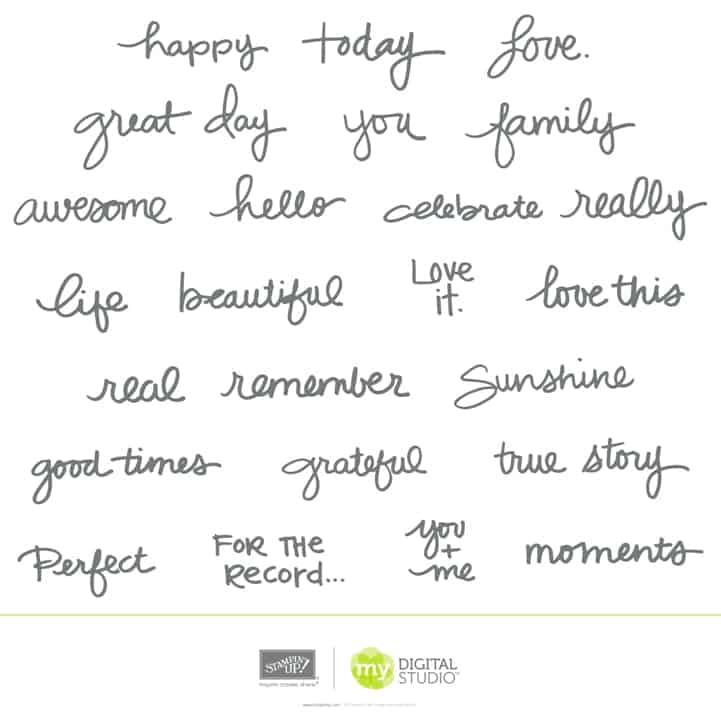 Oh my goodness. I love fonts and brushes. In celebration of Digital Scrapbooking Day, here’s a FREE download, called Moments Ago. I looooooooove this one. Love it. True. Click on the image or on the link to immediately go to my Stampin’ Up! Canada online store to get your copy. Even if you don’t (YET) have MDS (and why not?!) – you can get this download and use it in other photo editing type software programs, or let it live on your hard drive until you see the light and buy MDS. OK. Stop reading this now and go get it. Talk to you later.
Oh my goodness. I love fonts and brushes. In celebration of Digital Scrapbooking Day, here’s a FREE download, called Moments Ago. I looooooooove this one. Love it. True. Click on the image or on the link to immediately go to my Stampin’ Up! Canada online store to get your copy. Even if you don’t (YET) have MDS (and why not?!) – you can get this download and use it in other photo editing type software programs, or let it live on your hard drive until you see the light and buy MDS. OK. Stop reading this now and go get it. Talk to you later.
 Stampin’ Up! is going to be discontinuing MDS, their digital scrapbooking program. The program, digital media (downloads), and in-program printing will not be available for download nor purchase after 31 May 2015. With that in mind, you should take these steps NOW.
Stampin’ Up! is going to be discontinuing MDS, their digital scrapbooking program. The program, digital media (downloads), and in-program printing will not be available for download nor purchase after 31 May 2015. With that in mind, you should take these steps NOW.