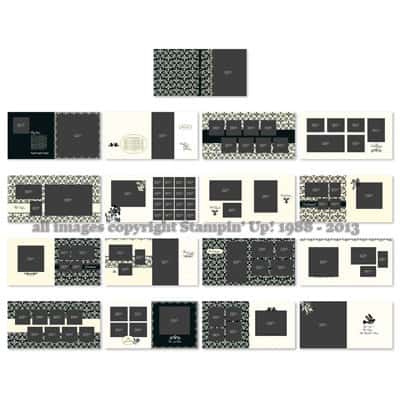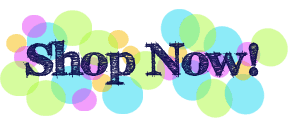I’m set to show all sorts of fun items that you can make for your wedding day on CHCH TV’s Morning Live program at 9:15 today. I’m so appreciative of the opportunities that the cast & crew have given me to share papercrafting ideas and tips! When I was asked to participate in the show, I immediately started imagining all sorts of projects that I could share….but I need to keep it to a time limit and not overwhelm the viewers (to say nothing of myself!!). So I’m trying to keep it to the point, which in my case, is coordinating your stationery through colour, texture and/or images. If all goes according to plan, this post will appear just before I go onto air…
What I thought I’d do here on the blog, though, is share something else that you could use for creating wedding items (and something I’m not even planning on showing on TV….because we all know how that goes – I share it here and then don’t get to share it on TV because I run out of time!).
SO – I’m sharing some MDS products that you could use for your big day! I’m highlighting some digital downloads that you can purchase for use in MDS software or in photo editing software to create some professional looking DIY wedding stationery!
This is the Meant To Be Invitation Template. There is an invitation that you can customize to YOUR colours, and with your information of course! This template also includes a “Save the Date” card and RSVP card as well. You can edit and customize it, then send it to be professionally printed, or print it yourself! It’s a very classic style and the coordination helps present a unified theme.
 There is also a coordinating Meant To Be Ensemble that features a thank you card, place cards and a pillow box template for favours. Again, you can choose to have your items professionally printed, or print them yourself. In the case of the place cards and pillow boxes, I’d probably be tempted to do it myelf, for sure.
There is also a coordinating Meant To Be Ensemble that features a thank you card, place cards and a pillow box template for favours. Again, you can choose to have your items professionally printed, or print them yourself. In the case of the place cards and pillow boxes, I’d probably be tempted to do it myelf, for sure.
Last but not least, to preserve your memories, there’s a photobook template. Drag and drop your photos, add your text and get it printed.
All of these items can be used in MDS (the program formerly known as My Digital Studio) which only costs $24.95 (make sure you use the link and have me as your demonstrator to get that pricing, if you go through the Stampin’ Up! store, you’ll pay $27.72). The download files are also available for use in other software, such as Photoshop or other editing software that can manage .png files, so there’s flexibility in that. (You can download both types of files, too, so you aren’t locked in one way or the other!). Don’t forget that MDS has a free 30 day trial so you can play around with the program before you make a decision (but really, for the price of a few grande lattes, why wouldn’t you just buy the program?! LOL). As well, if you have questions once you’ve downloaded your items, just like an in-person customer of mine, I can follow up with you to see if you have any questions about the product, or need any tips.
As always….if you have any questions, feel free to contact me!