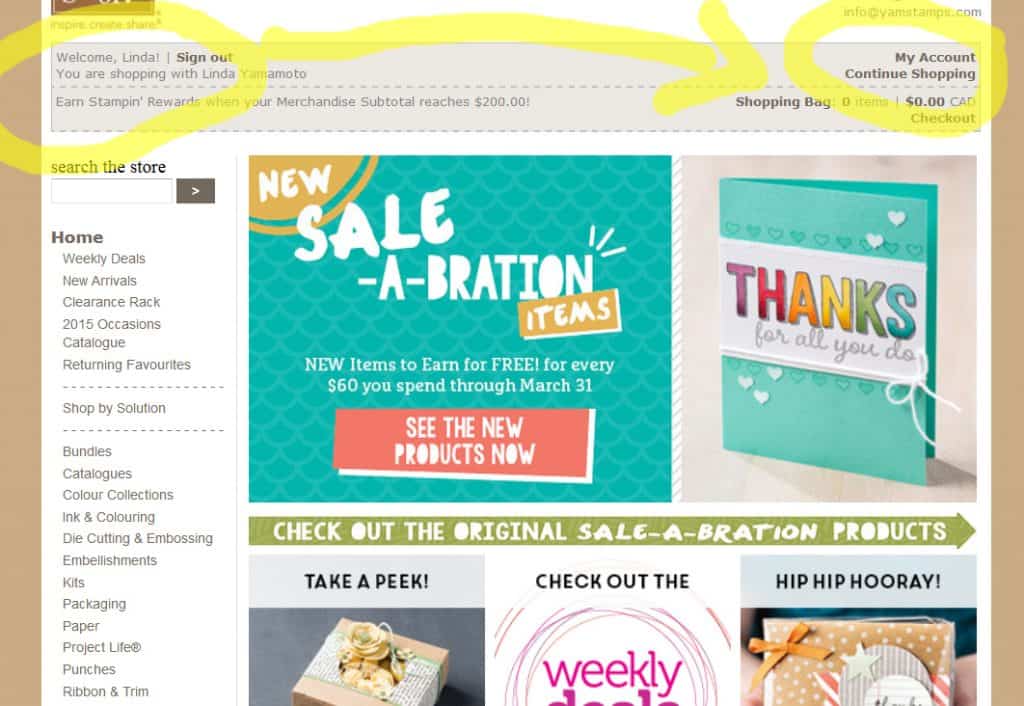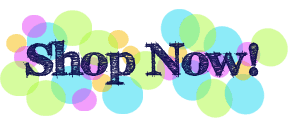Stampin’ Up! is going to be discontinuing MDS, their digital scrapbooking program. The program, digital media (downloads), and in-program printing will not be available for download nor purchase after 31 May 2015. With that in mind, you should take these steps NOW.
Stampin’ Up! is going to be discontinuing MDS, their digital scrapbooking program. The program, digital media (downloads), and in-program printing will not be available for download nor purchase after 31 May 2015. With that in mind, you should take these steps NOW.
1) If you want the MDS program, trial (30days free)/purchase/download it. If you have the program, you can continue to use it after 31 May, though there will not be future updates or upgrades. Program discs will be available while supplies last only.
2) If you want any of the available Stampin’ Up! digital images, purchase and download them now. Backup your files as well.
3) If you have purchased any digital images, be sure that you’ve downloaded them. I would download them in MDS format AND in the format for other programs (you get .png files that you can use with digital photo editing software, like Photoshop Elements). This way, in the future, you can still use the images.
Do this by logging into your customer profile and clicking on My Account.
Then click on Downloads to access the Digital Download Manager, which shows you all your purchases. The Digital Download Manager will also be discontinued as of 31 May.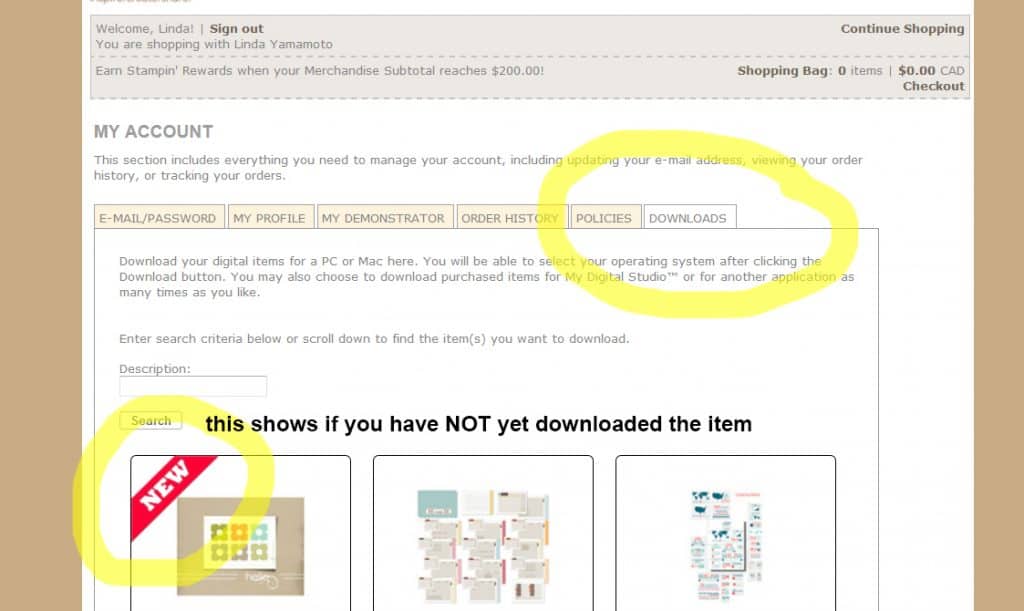
4) If you are currently working on a project in MDS and want to have it printed by Stampin’ Up!, it must be uploaded and ordered as of 31 May. After this date, you can still export your project to be printed by another printer, or print them at home yourself.
5) If you have any other questions, please contact me.