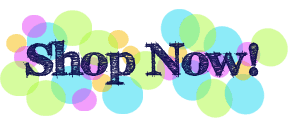Feb 3, 2012 | scrapbooking, TV/Video/Web/Tech
 This is another My Digital Studio template page I created for my CH Morning Live appearance. Do I admit that I literally created most of the projects you saw on the show in a couple of hours the night before? (hmmm I guess I just did! ROFLOL)
This is another My Digital Studio template page I created for my CH Morning Live appearance. Do I admit that I literally created most of the projects you saw on the show in a couple of hours the night before? (hmmm I guess I just did! ROFLOL)
Anyway, love this 'grungy' template (from the aptly named "Downtown Grunge Photobook Template") and frames. I dragged and dropped the images into the photo boxes to create this "Things I Love" page. I added the heart shaped punch to the layout to go with my theme and moved the circular punches around a little bit. The font is actually my own printing! MDS uses whatever fonts you already have installed in your computer. I generated this font at Your Fonts so now I am able to make my digital pages even more "mine".
I'll be sharing more of the projects from my appearance over the next while, so please be sure to come back & check them out!
Feb 2, 2012 | TV/Video/Web/Tech
 I'm celebrating Groundhog Day by sharing Valentine's Day Projects on CH Morning Live…the plan is for me to be on air around 8:20 so hope you get the chance to catch it!
I'm celebrating Groundhog Day by sharing Valentine's Day Projects on CH Morning Live…the plan is for me to be on air around 8:20 so hope you get the chance to catch it!
This is a project that I will have with me to display. I absolutely loved how easy this was – another template that I simply dragged & dropped my photo into using My Digital Studio.
If you download the My Digital Studio Express free trial through my store, you will be eligible to get some free tutorials from me in your inbox! Click on the link above to download your free trial, and once I get notification of your download, I will send you the free My Digital Studio tutorial information.
I would love if you would join my mailing list to keep up to date on my events plus get some great paper crafting ideas! Sign up HERE.
Feb 1, 2012 | Announcements, Events
 Stampin' Up!'s FREE 30-day trial of My Digital Studio Express is now available! This is an ongoing offer so you can take advantage of it at any time! My Digital Studio Express software is a fully functional version of My Digital Studio, but has fewer included images and brushes.
Stampin' Up!'s FREE 30-day trial of My Digital Studio Express is now available! This is an ongoing offer so you can take advantage of it at any time! My Digital Studio Express software is a fully functional version of My Digital Studio, but has fewer included images and brushes.
How do you get it?
Go to my online store here and click on the My Digital Studio Express trial. You will need to make a customer account if you haven't already ordered through me. Once you've "purchased" the trial, you can download it from the downloads section of your account, and install it onto your computer.
What do you do once you try it and like it?
Once the 30-day free trial period is over, you can purchase the downloadable (My Digital Express) or disc version (My Digital Studio) of the software through my online store to continue using it. You'll simply open up the trial version you already have on your computer, and will be prompted to enter the product registration key you received after purchasing the software. (You'll receive this key via e-mail if you purchase the downloadable version, and you'll find it along with your shipped software if you purchase the disc version.)
Here's a hint – if you love MDS Express, and want all the great images, brushes and punches you would get in the full version of My Digital Studio right away, the fastest thing to do is:
1) Purchase MDS Express and then
2) Purchase the MDS Express Booster Pack
You'll end up with all the items that you would get in My Digital Studio (plus a few more) and it will all be downloadable and instantly available to you!! Of course, the option to purchase the full version of My Digital Studio is there as well, especially if you like to have disk versions of your software.
Want to try but want some guidance? Attend my FREE MDS101 Class THIS FRIDAY, February 3rd at 7pm here in Burlington ON. Registration required. Bring your laptop and I'll walk you through the download, installation and initial use of My Digital Studio Express! Can't make it Friday? Contact me and I'll keep you in the loop. I plan on offering this class on a semi-regular basis and an online version is in the works! I love the ease of digital crafting and look forward to helping you discover how great it is!
 This is another My Digital Studio template page I created for my CH Morning Live appearance. Do I admit that I literally created most of the projects you saw on the show in a couple of hours the night before? (hmmm I guess I just did! ROFLOL)
This is another My Digital Studio template page I created for my CH Morning Live appearance. Do I admit that I literally created most of the projects you saw on the show in a couple of hours the night before? (hmmm I guess I just did! ROFLOL)